Are you struggling to manage your work from home tasks? I am sure you must be facing challenges for managing your team updates and everything while working from home. Working from home is a challenge if proper communication is not there. So all you need to do is have some list of Productivity Apps that can make your work from home easy-
1. Zoom
It is a video conferencing app that allows easy communication and connectivity to your team. You can connect via zoom and share your screen easily while interacting with your team. The best part about using zoom is that you can easily record your screen and conversation you had with your team members. You can download it easily from the play store for your mobile phone and for the laptop you can visit www.zoom.com to download it.
Benefits
- It allows for easy communication with your team members.
- It is easy to use via laptop and mobile with a proper network connection.
- You can arrange a hassle-free team as well as business meetings.
- It allows you to connect multiple team members at a time.

2. Google Hangouts
The simplest way to connect to people, all you need to have is your email id and proper access to that id. You can easily schedule a meeting while connecting over hangouts. It allows an option of chatting as well as video calling. You can access it with your smartphone or laptop. You can download hangouts app from the play store if you are using it from your mobile and if you want to connect to hangouts from your laptop you just need to login from your Gmail id and it can be easily accessed.
Benefits
- It is a free platform to promote your business
- You can easily share product demos and do proper team trainings from google hangouts
- You only need a proper device and internet connection to use google hangouts
- It allows chat as well as video calling option depending upon the requirement.

3. Slack
With slack, it becomes really easy to connect with your team and ensure easy communication. You can collaborate with your team and set deadlines for each task and project. It is easy to message/ call people and easily share documents with them irrespective of wasting your time. Slack can be easily downloaded from https://slack.com/intl/en-in/downloads/windows for your laptop.
Benefits
- It can be used for voice as well as video calls
- All team discussions and communications can be done at one place
- It allows easy file and document sharing to your team and members
- You can easily create groups privately and communicate easily to your team
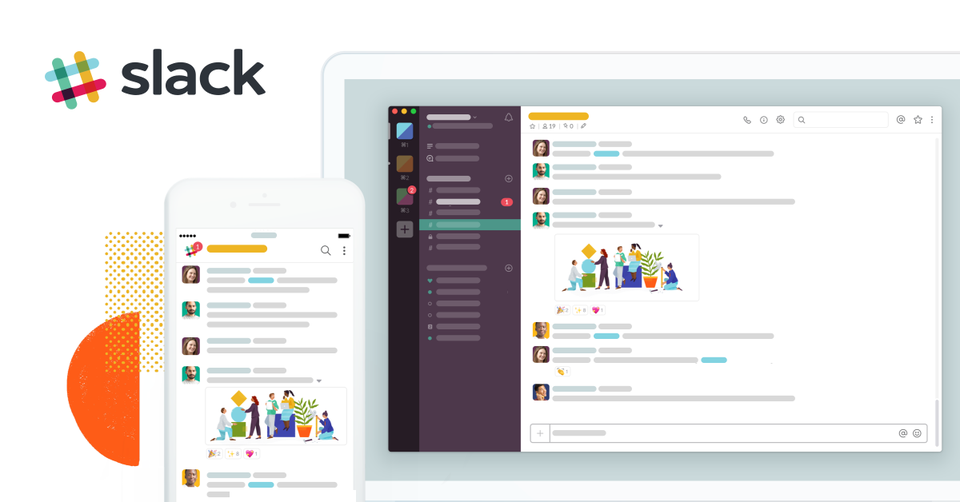
4. Trello
An amazing platform to list all your daily tasks and monitor the tasks ongoing. It is a project management application that maintains the level of productivity you can easily have real-time interaction and collaboration with your team members. You can use an easy plugin for Trello or can access it through their website as well. Trello can easily be downloaded from mobile play store and for the laptop, you can easily access it from www.trello.com
Benefits
- It is mobile friendly and easily accessible
- You can create different cards and can allot tasks on the basis of that.
- You can tag people and add various comments related to work
- An easy-to-do list can be created to avoid confusion.

5. Hootsuite
The tool helps in easy social media management and is really effective management of social media posts. It is easy to schedule your social media posts by selecting a suitable date and time so that there will be no delay in the scheduling of posts. It has free as well as a paid plan and as a beginner, you can start with a free plan and later on move with a paid plan. This is preferred to use Hootsuite from your laptop and the link to that is https://hootsuite.com/. Just easy sign up at this website and check what plan suits your requirements.
Benefits
- Easily monitor every social media platform at one place
- Monitor easy growth of your social media platforms
- You can download the detailed pdf performance summary to compare the analytics
- You can easily reply to all the comments and queries from the Hootsuite account.

6. LastPass
LastPass is the best tool that anyone can use while working from home. If you are not able to recognize your passwords and facing challenges in remembering every password. Lastpass allows you to remember each and every password and makes tasks very easy to accomplish. If you want to access LastPass the best way is to download the chrome plugin for LastPass and access it easily the link of plugin extension is here shorturl.at/npuJ9.
Benefits
- You can save your time and effort by entering passwords.
- It ensures the security of the passwords saved without having any issue
- You can easily secure notes and have advanced reporting
- It allows having proper group management and easy access.


