If you are a taxpayer and files returns, this news is for you. Effective from July 31, every citizen filing Income Tax returns will be required to link Aadhaar Card with his/her PAN Card. Government going to make its mandatory for every individual. But presently only 1.08 crore Indians have their PAN Cards linked with Aadhaar Cards.
Out of total 112 crore Aaadhar Card holders, 25 crores have PAN Cards. This means only about 1% of Aaadhaar Cards and Less than 4% of PAN card holders have linked these two.
After the new Finance Bill passed recently, Government made Aadhaar mandatory for After the new Finance Bill was passed last week, Aadhaar has been made mandatory for filing Income Tax, and for that, PAN has to be linked with Aadhaar Card.
Here’s a guide which can help you to link your Aadhaar and PAN cards.
(Source: MoneyControl)
To link both the identifications, taxpayers first need to register on the Income tax website. Once registered, follow the steps listed below to link the two IDs.
Step 1.
Log in to the e-Filing portal with your user id and password.
STEP 2.
In the various tabs on top of the page, click on profile settings. In the drop down, click on link Aadhaar.
Step 3.
In the new page, you will see your personal details like name, date of birth etc. Verify the details on the screen with your Aadhaar card.
If they match, enter Aadhaar number and click on the ‘link now’ button.
You will receive a pop-up message saying – “Aadhaar-PAN linking is completed successfully”.
That’s all!